
24-25 Read-A-Thon
Support our students as they read & raise support from March 8-19th!
$39,712Raised of $40,000
Why have a Read-A-Thon?
PCS strives to nourish the minds and hearts of our students on the true, the good, and the beautiful. They do so by feasting on the great books that have stood the test of time and have been passed on to us. The Read-A-Thon, sponsored by the Parent Association, is a lovely event that has grown up around this fundamental idea. It comes around each year as spring appears, spurring us to renew our focus on worthy pursuits, challenging us to read more (and watch less), and allowing us to discover books that will leave a lasting impression.
It is also a fun way to raise money for the Parent Association, with prizes and incentives for our students. The Parent Association has done a wonderful job coming alongside the school over the years to purchase instruments, subsidize learning trips, and much more. The Upper School students use the Read-A-Thon to raise money yearly for their senior trip to Europe.
How it Works
Follow the instructions below to set up your fundraising page. Upper School students can set up the page with their parents' oversight.
Click on "Sign Up." Enter your email address, use your child's first and last name, and set your password. If you created an account (or accounts) last year, sign back into that (or them) to re-use information from last year, including donor information.
Select "Read-A-Thon Registration" and set a goal for how many minutes of reading your child will complete during the challenge.
Select your child's team from the list when prompted to join a team. The Parents Association will communicate team assignments on February 28. If you create the account before then, join the PCS Guardians, and PCS will assign your child to the right team later.
Do not add additional children (or ticket registrations) while logged into the same account! You need to create a separate account for each child. The note at the bottom explains how to do this with only one email.
You can leave an optional donation to your student's fundraising page. When you're ready, click "Continue" and submit your registration.
Follow the prompts to customize your fundraising page with a photo or message. In the spirit of showing our PCS Best, remember that you are reflecting the school and yourself in your photo and message. Also, your page content should be related to reading and a love of great books!
Use the "Invite Donors" button to share your page with friends and family via email, text, and social media! If you recreate the account you used last year, you can invite last year's donors to give quickly.
Share updates about your child's progress throughout the Read-A-Thon and send support invites and reminders. Note that Pledge It will send automatic reminders.
*If you have multiple children, you must log out and use a unique email to create a new account with a unique email. You can either do that by using a different email address or by adding "+1", "+2", "+3", etc. to the end of your email. For example, PCSParent@gmail.com can enter "PCSParent+1@gmail.com" for their second account/student, and they will still receive the confirmation receipt at PCSParent@gmail.com.
For the rest of Read-A-Thon, you must log in to each account separately to make updates. We recommend saving your logins with each student.
Philadelphia Classical School's Mission
The Philadelphia Classical School (K-12) exists to provide a timeless academic experience rooted in the gospel of Jesus Christ and the historic beliefs of the church, centered in the classical tradition, fostering intellectual, moral, and spiritual virtues so that students are prepared to lead and serve in any vocation or calling.
Philadelphia Classical School is accredited by the Association of Classical Christian Schools and the Middle States Association.
How to create a lifelong reader
By Christina Sherwood
What makes a child into a lifelong reader?
It could be a favorite bedtime story that sparks the imagination. Or maybe it’s getting hooked on a book series. It could even be seeing wide receiver A.J. Brown thumbing through a paperback on the sidelines of an Eagles post-season game.
But usually, according to the Scholastic Kids and Family Reading Report, a lifelong reader is born when they have a parent or guardian who believes reading is important. It’s as simple as that.
The annual PCS Read-A-Thon presents a perfect opportunity for parents to demonstrate the importance of reading. While we’re raising money for our school and boosting our students’ reading levels through a fun and intensive challenge, we’re also modeling that we believe reading is an integral part of a well-lived life.
So how can parents best use this special opportunity to focus on reading at home?
First, we can support our children directly by providing plenty of books for the Read-A-Thon, encouraging them to meet — or surpass! — their reading goals, and talking with them about what they’re reading.
If you’re feeling especially motivated this year, you can take your support a step further by participating in your own reading challenge. Commit to using the 12 days of the Read-A-Thon to pick up that book that’s been languishing on your shelf. Or sit with your child and read while they’re racking up their Read-A-Thon minutes. Maybe read the same book as your child, and hold a mini-book club when you’ve finished.
You might find this motivates you to take your own reading challenge further.
People have used year-long reading projects to tackle War and Peace one chapter a day or to read the Bible. This year, to celebrate Jane Austen’s 250th birthday, I’m reading six of her novels and discussing the books via Zoom with a small group of international women.
How will you use the Read-A-Thon to support your child and promote the importance of reading? Share your ideas and experiences in the PCS Parents Google Group or your class WhatsApp thread. Happy reading!
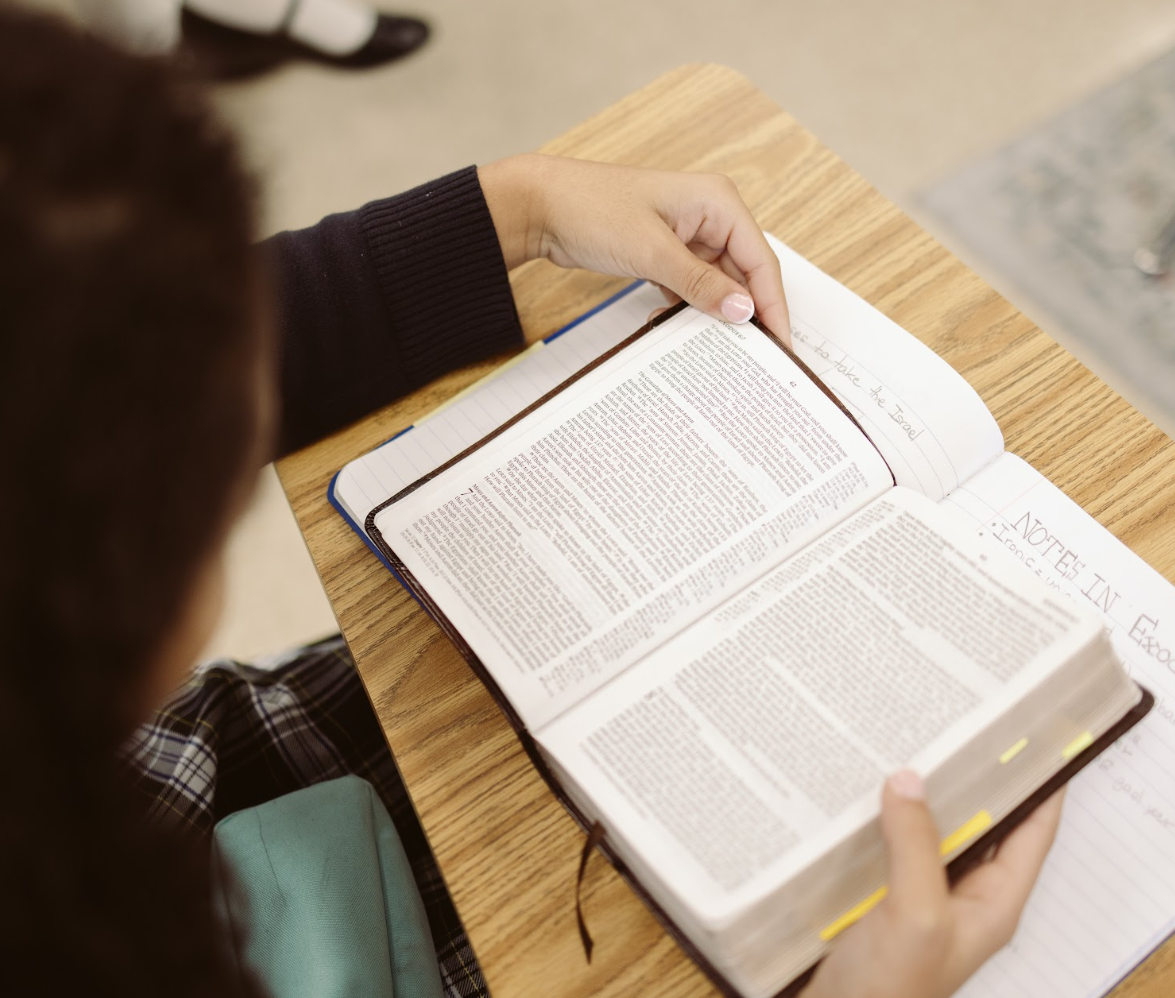
Donations

