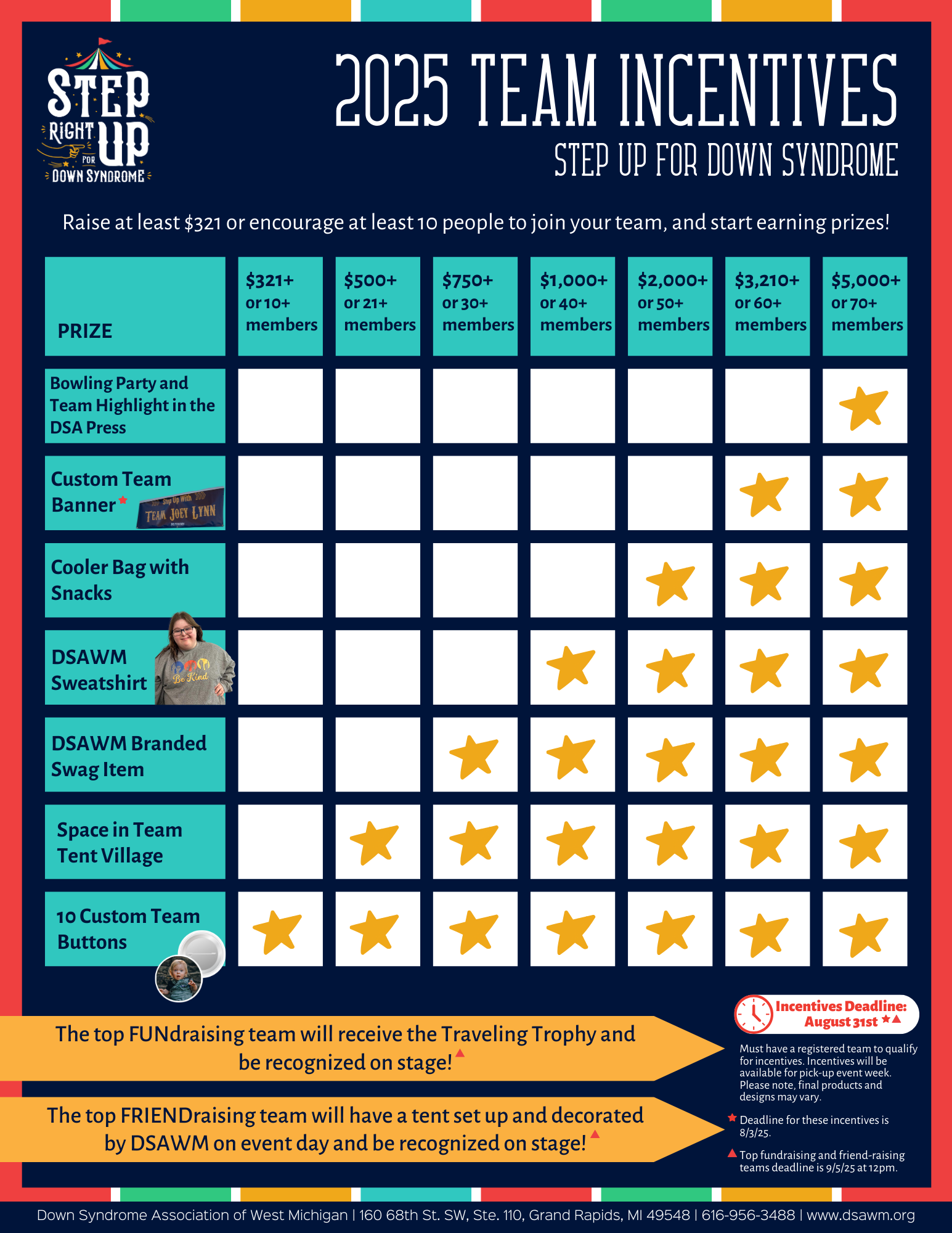Hey, Team Captain!
Team Captains build excitement leading up to the big day by encouraging friends and family to join their team and contribute towards their fundraising goal.
Keep scrolling for tips and ideas to make you the best Team Captain and move your team to the top of the fundraising and friend-raising leader boards.
Top Friend-Raising Teams
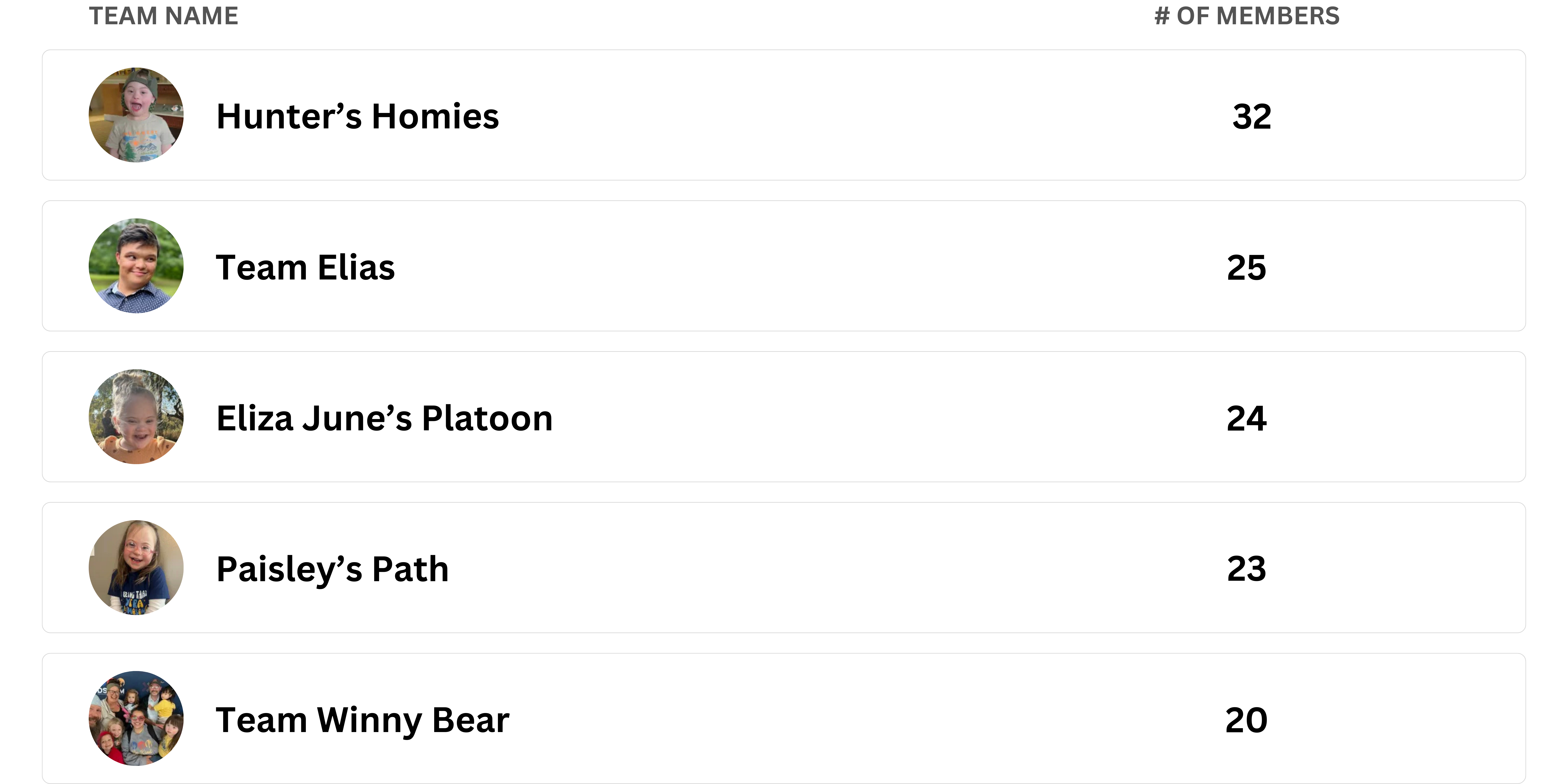
Team Captain Resources
*Returning Team Captains please note: Because we are using a new platform this year, you will need to start your team page from scratch. If you would like us to send you a list of your 2024 supporters, please email info@dsawm.org.
FAQs
How do I edit my team page?
You'll be able to set a profile photo, cover photo, and team story when you create your team page, but you can return and edit it at anytime. While logged in, visit your team page and click the "Edit Page" button below your cover photo. If you're on a mobile device, it will appear as a pencil icon at the top right of your screen.
Please note: You must be signed in as the team captain to edit your page.
Can I register more than one person at a time?
Yes, absolutely! Simply click "Add Participant" before finalizing your order to sign up additional participants. If you're joining or creating a team, anyone you sign up will be on your team.
Someone donated directly to my/another team member's personal fundraising page. Do these donations still benefit my team?
Yes! All the donations you and your fellow team members collect contribute to your team's total.
I created a fundraising team last year. Will I be able to recreate that same team this year?
Because we are using a new platform this year, you will need to start your team page from scratch. Moving forward, you will be able to easily recreate your team page in future years! If you would like us to send you a list of your 2024 supporters, please email info@dsawm.org.
Do I need to create a fundraising page for my young child?
No, but you still need to register them for the event. You can skip creating a fundraising page for young children and individuals without email addresses. Simply toggle the "Create Fundraising Page" option off during registration. They will still be added to your team and count towards your team's total members, but they won't receive a unique fundraising page that requires a login or email.
I forgot my password to my fundraising page. How can I get logged in?
You can reset your password using this link.
I registered someone to help fundraise on our team. How can they access their fundraising page?
If you registered someone and indicated they should receive a fundraising page, an email was sent to the email address you provided for that participant, letting them know you signed them up and giving them a link to claim their fundraising page. If they want to edit their page or thank their donors, they will need to follow the link in the claim email. We can re-send that email to them if needed - just let us know!
Will I be notified when my team receives donations?
Team captains will be notified when their team page receives donations and be able to thank donors who give to the team. If donations are made to individual members on a team, that person will be notified they have received a donation and be able to thank their donors. All donations made to members on a team contribute to the team's goal.
Earn Incentives!
The more each team fundraises and friend-raises, the more fun incentives they earn and closer they get to our Top Fundraising and Top Friend-raising team awards!